If you’ve ever tried using ChatGPT for essay grading feedback, you know the results are often hit or miss.
That’s because grading isn’t a one time conversation. It’s a system that follows consistent rules and expectations, which AI needs to replicate consistently to be effective.
Without a clear framework, ChatGPT’s feedback can be very inconsistent. What it praises in one essay might be ignored in another. That’s because, without clear guidelines, the AI tool doesn’t have a consistent standard to grade all your students’ essays against.
So, what's the solution?
By using a solid grading rubric and carefully detailed ChatGPT prompts, you can give more reliable, high-quality feedback on student essays—even when grading 100s of essays in an afternoon.
However, be warned, ChatGPT is renowned for not following instructions and giving hallucination responses. If you plan to grade a lot of essays, we recommend purchasing a dedicated essay grading AI tool (they're cheaper and better at the job).
Now, let's dive in to how you can use ChatGPT to grade essays and how we've discovered you can overcome some of those pesky limitations:
Step 1: Provide a Rubric With Defined Criteria to Keep Essay Grading with ChatGPT Consistent
ChatGPT can’t fully understand or apply your grading rubric unless you give detailed instructions. That means spelling out the exact criteria you want it to evaluate and how much each criterion is worth.
Be specific about what you expect from students in each criterion category, including what qualifies as strong, average, or weak performance. The more detailed you are, the more reliable and accurate the feedback will be.
A clear rubric also keeps the grading process consistent — whether it’s you or ChatGPT doing the evaluating — and helps minimize human bias. Here are examples of rubrics you can use to grade different types of essays:
Argumentative Essay Rubric
An argumentative essay presents two arguments for a specific topic. Your student must then pick a side and defend it with a strong thesis and compelling evidence.
Because the goal is to argue a position convincingly, your rubric should check for:
- A clear thesis that presents a strong position.
- Well-developed arguments backed by logic and evidence.
- Acknowledgment of counterarguments and thoughtful rebuttals.
- Logical organization to guide the reader through the reasoning.
- A conclusion that reinforces the main argument and leaves a lasting impression
Here’s how you could structure your rubric to grade argumentative essays within your ChatGPT prompt:
Persuasive Writing Rubric
A persuasive essay aims to convince the reader to adopt a particular point of view or take action. Unlike an argumentative essay, which weighs both sides of an issue, persuasive writing focuses on building a strong case for one side through emotional and logical appeals, backed by evidence and persuasive language.
Your student’s essay needs to fulfill the following requirements to be truly persuasive:
- An effective appeal to the reader’s emotions (pathos).
- Strong, logical arguments to back up their claims (logos).
- An ethical appeal to increase trust and credibility (ethos).
- A strong call to action that motivates the reader to take the next step.
A simple way to structure the rubric for persuasive writing essays could be:
Creative Writing Rubric
A creative writing essay allows your students to express their ideas, emotions, or stories through imagination. It offers a lot of freedom and helps your students develop their power of expression.
Here’s what it takes for your students to write an engaging creative writing essay:
- An engaging opening that captures the reader’s attention.
- An original and creative plot with strong character development.
- Vivid imagery that paints a solid picture of the environment in the reader's mind.
- Clear language that leaves no doubt about the character’s motivations and actions.
Here’s a rubric you can use as part of your ChatGPT prompt to assess your students’ creative writing skills:
The challenge with using ChatGPT for grading is that you have to manually paste your rubric into the prompt every time, whether you’re grading a persuasive essay, narrative, or creative writing piece. It works, but it can quickly become tedious when you’re handling multiple assignments.
That’s where EssayGrader comes in.
Instead of starting from scratch each time, EssayGrader automatically applies pre-set or custom rubrics to every essay you upload. It's designed to make grading faster, more consistent, and less repetitive—no matter the essay type.

With 16 pre-existing rubrics tailored to different education levels and essay types, such as persuasive, narrative, and expository, you’ll have a head start on almost any assignment.
Our user-friendly interface allows you to create custom classroom rubrics that fit your curriculum. It’s completely flexible to meet your essay grading needs.
Step 2: Craft a Detailed ChatGPT Prompt to Get Actionable Feedback
ChatGPT is not trained as a teacher or grader by default, so if your prompt isn’t specific, the feedback it gives will likely be vague, unstructured, or not aligned with your standards.
To get the most accurate and actionable feedback, you must give ChatGPT the correct instructions, structure, and context. Here are four common mistakes to avoid—and how to fix them:
Using Vague Prompts
Telling ChatGPT to "grade this essay" without context produces inconsistent or generic feedback. Always provide as much context as possible.
Here are a couple of tips to make your ChatGPT prompts clearer and less vague:
- Specify the type of essay you want to grade (argumentative, persuasive, etc).
- Mention key areas you want the feedback to focus on, such as thesis strength or supporting evidence.
- Ask for structured feedback, such as strengths first, followed by areas for improvement.
Overly Complex Requests
Asking ChatGPT to grade, provide feedback, and suggest improvements all at once may overwhelm the AI, leading to inconsistent results. For better feedback, break down the task and ask ChatGPT to handle each step separately.
Here's an example of how you could make the prompt less complex for an argumentative essay:
- "Assess the clarity and coherence of the thesis statement."
- "Analyze how well the student supports their argument with evidence."
- "Suggest two concrete ways to improve logical flow."
Not Providing an Example of Your Feedback Style
Each teacher takes a unique approach to giving students feedback. For example, some teachers use an encouraging tone in their feedback, while others adopt a more neutral one.
Give ChatGPT an example of how you typically comment on your students’ work so it understands your expectations. This will help ChatGPT align with your grading style and ensure students receive feedback in a format they're familiar with.
Not Providing Context About the Student’s Level
Make sure that ChatGPT knows which grade level your student is in, such as if they’re in high school or college.
Different grade levels come with different expectations, so you can't provide the same feedback to a high schooler as you would to a middle schooler. It’s also good to indicate any specific curriculum requirements (such as AP standards or Common Core).
Not Asking for Actionable Feedback
Don’t forget to ask ChatGPT what specific steps students can take to improve. Actionable feedback makes it easier for students to revise their essays and enhance their writing skills effectively.
For example, instead of "This argument is weak," ask ChatGPT to provide examples of how the student can strengthen it. Request specific wording suggestions, sentence restructuring, and examples of solid evidence in your prompt.
Relying Solely on ChatGPT
ChatGPT can be helpful for grading, but you still need a human set of eyes to review the feedback and tweak it.
Use ChatGPT only as a first-draft tool, but always review the feedback before sharing it with your class. Add your comments to personalize the feedback for each student based on their level.
Later in this article, we’ll explore how to add a human touch to ChatGPT’s feedback.
Examples of Strong ChatGPT Prompts
So what does quality prompting look like for grading essays? Here are some examples of strong prompts you can use to get more accurate and actionable grading feedback from ChatGPT:
Argumentative Essay Prompt:
"I am grading a student's argumentative essay based on the following rubric: [paste rubric]. My students are in [specify student level]. Evaluate the essay's thesis statement, the validity and clarity of the arguments made, the use of evidence, and how well they handle their counterarguments. Comment on the logical flow of the essay, and make recommendations for improvement in terms of argument and evidence strengthening. Here is an example response as a model for you that shows how I like to give feedback [paste example response]. The essay is: [copy and paste student essay]."
Let’s say you gave your 10th-grade students the writing prompt, "Should cities replace public libraries with digital resources like iPads and e-reader subscriptions?"
Based on our argumentative essay rubric in the previous section, here’s an example of the feedback ChatGPT might provide:

Persuasive Writing Prompt:
"I am grading a student’s persuasive essay based on the following rubric: [paste rubric]. My students are in [specify student level]. Please analyze how the student effectively appeals to emotional appeal (pathos) to persuade the reader, logical reasoning (logos) to make their claims, and ethical appeal (ethos) to build credibility. Additionally, provide feedback on the persuasiveness of the overall persuasive strategies they employed and make suggestions on how they can improve their persuasive writing. Here is an example response as a model for you that shows how I like to give feedback [paste example response]. The essay is: [copy and paste student essay]."
Let’s say you want to help your 6th graders improve their persuasive writing with the prompt, “Should children under 13 be allowed on social media?”.
This time, with the rubric from the previous section, here’s an example of the feedback ChatGPT could provide:

Creative Writing Prompt:
"I am grading a student’s creative writing essay based on the following rubric: [paste rubric]. My students are in [specify student level]. Add comments especially on the originality and creativity of the plot, the development and depth of characters, and the use of setting for atmosphere. Comment on narrative style, pace, and areas where the story could be more engaging. Provide suggestions for improving the emotional impact or visual details in the story. Here is an example response as a model for you that shows how I like to give feedback [paste example response]. The essay is: [copy and paste student essay]."
Imagine you want to help your 8th graders improve their creative writing with the prompt "Write a creative essay about the plot from a movie you saw just before sleeping." Based on the creative writing rubric from earlier, here's the kind of feedback ChatGPT could give:

Step 3: Refine ChatGPT’s Feedback to Improve Evaluation Results
Even with the perfect prompt, a human touch is still essential to review ChatGPT’s feedback. ChatGPT may miss many nuances when it comes to essay grading, so adding your insights ensures the prompt results are as complete as possible.
Here’s how to add a human touch to ChatGPT’s feedback to make it more effective in five steps:
1. Add Your Personal Insights:
Check for any strengths or weaknesses ChatGPT might miss and add your comment to make the feedback more helpful.
What to Look For:
- Does the student show progress compared to previous essays?
- Are there any recurring mistakes the students should fix?
- Is there any missing opportunity to highlight your student’s strengths or weaknesses?
Example:
If you feel the student’s tone throughout the essay is too casual but ChatGPT doesn’t pick up on it, you could add, “Your essay has a strong structure, but the tone feels too informal. Next time, try to adopt a more academic tone to increase credibility.”
2. Refine ChatGPT’s Tone
Adjust ChatGPT’s tone to align more with your teaching style. This will help make ChatGPT’s feedback more personal and relatable to your students.
What to Look For:
- Does ChatGPT’s tone match how you typically communicate with your class?
- Does ChatGPT’s feedback feel too overly critical?
- Is there any way to reword ChatGPT’s feedback to make it more encouraging or constructive?
Example:
ChatGPT says, “You haven’t provided any real analysis; this feels like a summary,” which you feel is too harsh for your teaching style. You could change it instead to, “Your essay has some good observations, but using more explanations and examples would strengthen your main argument even more.”
3. Match Feedback to Student’s Level
Each student's writing abilities vary depending on their grade level. Make sure the feedback matches the student’s grade and skill level so it feels relevant and helpful.
What to Look For:
- Is the feedback too vague for an advanced student or too complex for a beginner?
- Does the feedback expect too much prior knowledge of writing and essay structure?
- What examples or definitions would make the feedback easier for beginner writers to follow?
Example:
If you’re reviewing a beginner writer's essay, you could add, “Make sure to start your paragraph with a strong topic sentence to make your main idea clear for the reader.”
4. Fill In Missing Details
ChatGPT may overlook certain portions of your rubric. Make sure to fill these gaps with feedback on aspects such as clarity, sentence structure, or particular arguments so students get complete guidance on improving their writing.
What to Look For:
- Are there any rubric categories ChatGPT didn’t comment on?
- Did ChatGPT miss issues like weak transitions or structural flaws?
- Is ChatGPT’s suggestions for improvement not concrete enough?
Example:
If ChatGPT doesn’t catch on to your student’s unclear transitions in their essays, you could add as a comment, “Your essay uses strong examples, but the transitions could be better. When presenting evidence, try to use transition words such as ‘for instance’ or ‘including’”.
5. Refine for Actionability
If you feel ChatGPT’s feedback still needs to be clearer for your students to understand, you can tweak it to make it as actionable as possible. Rephrase the feedback to include direct instructions, examples, or next steps.
What to Look For:
- Is the feedback too generic to be helpful?
- Can the student immediately act on it?
- Would it help the student to break down ChatGPT’s feedback into smaller steps?
Example:
If ChatGPT’s feedback is only ‘your paragraphs are weak and need more analysis,’’, you could add “make sure to back up your topic sentence in each paragraph with evidence, examples, and explanations, such as…”.
In short, ChatGPT's effectiveness depends heavily on how well you craft the prompt. Even then, its feedback can vary from one essay to the next, making it challenging to ensure consistent grading at scale.
That’s why we built EssayGrader.
With EssayGrader, you can automate the essay grading process while still delivering high-quality, rubric-based feedback—no prompt engineering required. Our tool gives students actionable insights tailored to the rubric you select, so they understand exactly how to improve.
That way, you can focus more on providing the personal support that defines great teaching.

You also get detailed reports on grammar, sentence structure, and overall coherence, giving you a complete view of each student’s writing strengths and weaknesses, without the manual effort.
Whether you’re teaching persuasive writing, creative storytelling, or analytical essays, EssayGrader adapts to your classroom needs—so you can spend less time grading and more time supporting your students.
Step 4: Batch Process Essays to Save Time
Grading multiple essays with ChatGPT is time-consuming since you can only upload one essay at a time. But if you have good coding knowledge, you can use ChatGPT to grade multiple essays at once with scripts.
Here’s how to use scripts to send essays automatically to ChatGPT, process them in batches, and retrieve the feedback all at once:
- Write a script using a programming language like Python.
- The script can input essays into ChatGPT using the OpenAI API.
- The script should also handle managing, formatting prompts, and storing feedback in a database or file.
- Use this script to handle multiple essays in parallel, processing them without manual intervention.
After processing the script, you might have a CSV file with the following structure:

The main challenge is that using scripts to grade multiple essays at once may not be a simple solution without coding knowledge.
For an easier alternative, an AI grading program like EssayGrader allows you to upload an entire class's essays at once and grade them efficiently with minimal errors.

Here’s how it can save you countless hours from manually grading essays one by one:
- Upload your entire class’s essays to the platform. You can upload all student paperwork in one click from platforms such as Google Drive, Dropbox, or OneDrive.
- Select the appropriate rubric and grading standards.
- Click “Grade essay” and let the system provide structured, rubric-based feedback for all essays within minutes.
And just like that, you’ve reduced your manual grading tasks by hours. That leaves you more time to focus on providing students with more personal support to help grow their writing.
Manage ChatGPT’s Limitations More Effectively With EssayGrader
ChatGPT can assist with AI grading, but it has significant limitations that make it impractical for consistent grading.
For example, ChatGPT doesn’t verify if your student's work is plagiarized or original. EssayGrader, on the other hand, provides plagiarism detection that confirms your student’s work is 100% original and can determine if your student generated their essay with AI.
Also, with ChatGPT, you need to manually input information with each prompt and spend a lot of time tweaking prompts to get the best feedback. With EssayGrader, you can implement pre-set rubrics or your custom rubrics while still getting the same consistent feedback across all of your students’ essays.
Teachers who use EssayGrader see firsthand how it improves their grading efficiency and student writing skills:
"EssayGrader is unparalleled in giving students the opportunity to practice their writing and receive the feedback they need to improve,” says Hannah Jaspard, Teacher at Bolsa Grande High School in California. “The extensive practice my students get from EssayGrader reduces my grading workload and prepares them for the timed writes I read and score, as well as for the AP exam itself."
Here’s how EssayGrader’s AI grading capabilities compare to only using ChatGPT to grade essays:
So, Should You Use ChatGPT to Grade Essays?
ChatGPT can reduce your grading workload...if you follow a structured approach. By using clear rubrics and well-crafted prompts, you’ll get more consistent, actionable feedback than random prompt tweaking ever could.
But even with the perfect prompt, grading with ChatGPT still requires manual effort, and feedback can vary from one essay to the next.
That’s why many educators are upgrading to EssayGrader.
EssayGrader gives you the power of AI grading without the guesswork. With automated rubric integration, batch uploads, plagiarism detection, and consistent, high-quality feedback across every essay, you can spend less time grading and more time helping your students grow.
Ready to skip the prompt engineering and start grading smarter? Try EssayGrader free and see how effortless AI grading can be.





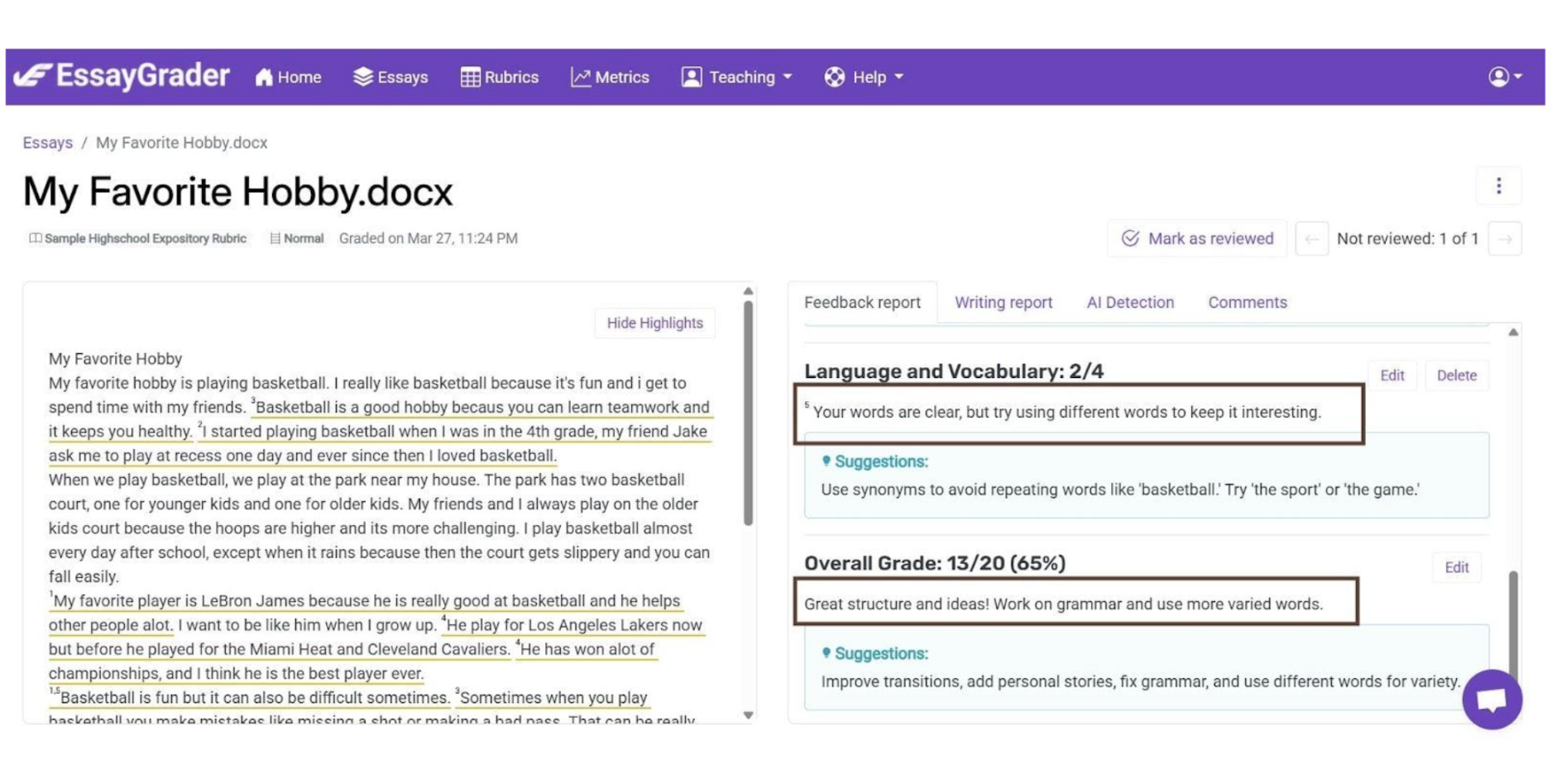

.avif)
.avif)
